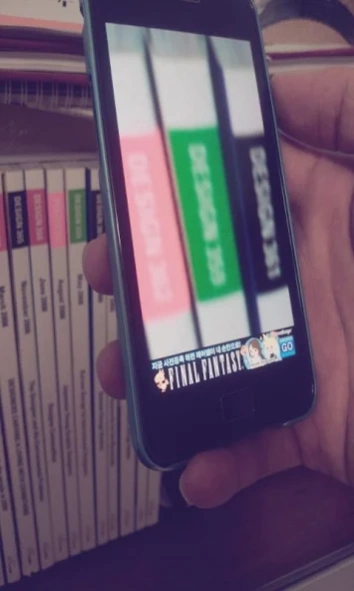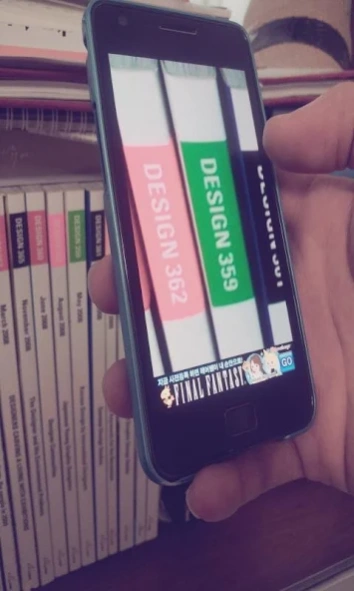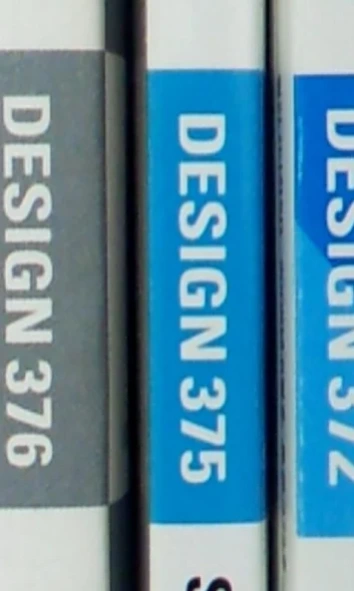Magnifying Glass 1.8
Continue to app
Free Version
Publisher Description
Magnifying Glass - All objects and text are displayed zoomed in through the camera.
Is it hard to see because the object is small or the text is small?
Experience a new world magnified through the Magnifying Glass app!
A very easy to use magnifying glass app.
Thank you.
● App permissions(Default)
Camera: To run the camera.
WIFI: To retrieve ad content.
● Article 27 of the Information and Communications Network Act (disclosure of personal information processing policy)
1. Purposes of collection and use of personal information, items of personal information to be collected and collection methods
- None
2. The name of the person to be provided to the third party, the purpose of use of the person to be provided, and the item to be provided
- None
3. The period of retention and use of personal information, the procedure of destroying personal information and the method of destruction
- None
4. Contents and consignee of duties to handle personal information processing
- None
5. Rights of users and legal representatives and how to exercise them
- None
6. Matters concerning the installation, operation and refusal of automatic collection of personal information
- None
7. Name and contact person of personal information protection person or contact person
- Contact: jkw8360@gmail.com
About Magnifying Glass
Magnifying Glass is a free app for Android published in the Food & Drink list of apps, part of Home & Hobby.
The company that develops Magnifying Glass is Chicle. The latest version released by its developer is 1.8.
To install Magnifying Glass on your Android device, just click the green Continue To App button above to start the installation process. The app is listed on our website since 2017-09-16 and was downloaded 2 times. We have already checked if the download link is safe, however for your own protection we recommend that you scan the downloaded app with your antivirus. Your antivirus may detect the Magnifying Glass as malware as malware if the download link to com.kkss.chicle is broken.
How to install Magnifying Glass on your Android device:
- Click on the Continue To App button on our website. This will redirect you to Google Play.
- Once the Magnifying Glass is shown in the Google Play listing of your Android device, you can start its download and installation. Tap on the Install button located below the search bar and to the right of the app icon.
- A pop-up window with the permissions required by Magnifying Glass will be shown. Click on Accept to continue the process.
- Magnifying Glass will be downloaded onto your device, displaying a progress. Once the download completes, the installation will start and you'll get a notification after the installation is finished.